7 Best Zoho Desk Alternatives You Should Know
- Ntende Kenneth
- Jul 28, 2025
- 13 min read
Zoho Desk isn't working for everyone. Maybe the pricing jumped too high, or you're missing features your team actually needs. Some users find it clunky or hard to customize. Whatever brought you here, you're not stuck with it.
The help desk software market is packed with better options. We've tested the top alternatives that can handle your customer support without the headaches.
Why People Are Leaving Zoho Desk
Before we dive into alternatives, here's what's driving the exodus:
Pricing surprises: Plans can get expensive fast when you add users or need advanced features. Small teams get hit hardest.
Limited customization: The interface feels rigid compared to newer tools. You can't make it work the way your team actually operates.
Integration gaps: While Zoho connects with its own products well, third-party integrations often feel like afterthoughts.
Steep learning curve: New team members struggle to get productive quickly. Training takes longer than it should.

1. Trembi Desk - The Smart Alternative
Trembi Desk stands out as the most intelligent Zoho Desk alternative available today. Built for teams that want powerful features without the complexity.
What makes Trembi Desk different: AI-powered ticket routing automatically sends issues to the right agent based on content and expertise. The system learns from resolution patterns and customer history to make smarter assignments. No more manual sorting or missed tickets sitting in queues.

Core capabilities:
Smart automation engine: Creates workflows based on your team's actual behavior patterns. If Sarah always handles billing issues fastest, the AI learns and routes them automatically.
Predictive knowledge base: Suggests articles to customers before they finish typing questions. Agents get instant context from previous interactions.
Real-time collaboration: Multiple agents can work on complex issues without stepping on each other. Internal notes sync instantly across desktop and mobile.
Mobile-first design: The app actually works on phones. Agents can handle urgent tickets from anywhere without missing details.
AI responses: Get instant responses with AI for simple queries making sure your support team only issues they need to manage.
Advanced reporting made simple: Track metrics that matter without needing a data science degree. Custom dashboards show trends your team can act on.
Security features: SOC 2 Type II compliant, GDPR ready, single sign-on, and role-based permissions. Enterprise security without enterprise headaches.
Pricing structure:
Starter: $14.99/agent/month (up to 10 agents)
Professional: $25/agent/month (unlimited agents, advanced AI)
Enterprise: $49.99/agent/month (custom workflows, dedicated support)
Best for: Growing teams (5-500 agents) that want modern features without enterprise complexity. Perfect if Zoho Desk feels outdated but Zendesk seems overwhelming.
Why choose Trembi Desk over Zoho: Better automation that actually works, cleaner interface your team will use, and transparent pricing. Plus their support team responds in minutes, not days.

2. Freshdesk - The Popular Pick
Freshdesk grabbed significant market share by simplifying enterprise features for smaller teams. It's the alternative most people know about, though not always the best choice.
Core platform: Multi-channel support handling email, phone, chat, social media, and web forms in one interface. The unified inbox prevents tickets from falling through cracks across different channels.
Automation capabilities: Decent workflow automation for routine tasks like assigning tickets based on keywords or sending follow-up emails. The rules engine works well for basic scenarios but lacks the intelligence of AI-powered systems.
Knowledge management: Built-in knowledge base with article suggestions and customer self-service portals. The editor is straightforward, though search functionality could be stronger.
Reporting and analytics: Standard metrics like response times, resolution rates, and agent performance. Custom reports require higher-tier plans. Dashboard customization is limited compared to modern alternatives.
Marketplace advantage: Freddy AI adds some smart features, plus 1000+ third-party apps. However, many useful integrations cost extra or require developer setup.
Mobile experience: Solid mobile app for agents with offline ticket access. Customer-facing mobile portal works but feels dated compared to newer platforms.
Pricing breakdown:
Free: Up to 10 agents (basic features only)
Growth: $15/agent/month
Pro: $49/agent/month (automation, time tracking)
Enterprise: $79/agent/month (advanced security, custom roles)
Hidden costs: Phone support, advanced automation, and many integrations require paid add-ons. Free plan severely limits functionality.
Strengths: Name recognition makes internal buy-in easier. Decent feature set at mid-tier pricing. Good for teams upgrading from basic email support.
Weaknesses: Interface feels dated compared to modern alternatives. Automation requires manual rule creation rather than learning from patterns. Customer complaints about support response times.
Migration challenges: Data export can be clunky. Some custom fields don't transfer cleanly to other platforms.
Best fit: Teams wanting a known brand with standard features. Works if you don't need cutting-edge automation or modern interface design.
Trembi Desk vs Freshdesk: Trembi's AI automation handles complex scenarios Freshdesk requires manual rules for. The interface feels 5 years newer, and pricing stays predictable as you scale. Freshdesk wins on brand recognition, but Trembi delivers better day-to-day experience.
3. Help Scout - The Email-Focused Option
Help Scout built their platform around treating support like email conversations rather than traditional ticket numbers. This approach resonates with teams who find typical help desk software too rigid.
Conversation-first philosophy: Every customer interaction feels like a personal email thread. No ticket numbers or complicated interfaces - just clean, threaded conversations that maintain context over time.
Shared inbox system: Team members can collaborate on customer emails without forwarding or CC'ing. Internal notes, @mentions, and collision detection prevent duplicate responses.
Knowledge base strength: Docs is their standout feature. Clean article editor, smart search, and analytics showing which content actually helps customers. The public-facing knowledge base looks professional out of the box.
Beacon widget: Embedded help widget for websites that combines live chat, knowledge base search, and contact forms. Customers get immediate help without leaving your site.
Workflow automation: Basic rules for assigning conversations and sending auto-responses. Less sophisticated than AI-powered alternatives but covers common scenarios effectively.
Reporting capabilities: Clean dashboards showing response times, customer satisfaction, and team productivity. Custom reporting requires the higher-tier plan.
Customer management: Built-in customer profiles show conversation history, previous purchases, and contact details. CRM integration pulls additional context automatically.
Pricing structure:
Standard: $20/user/month (core features, 2 mailboxes)
Plus: $40/user/month (custom fields, advanced reporting)
Pro: $65/user/month (phone support, advanced workflows)
Platform limitations: Primarily email-focused, so teams needing robust phone, chat, or social media support should look elsewhere. Mobile app works but lacks full desktop functionality.
Integration ecosystem: Solid connections to popular tools like Salesforce, HubSpot, and Slack. API available but requires technical setup for custom integrations.
Support quality: Help Scout practices what they preach - their own support team responds quickly and helpfully. Good onboarding process with dedicated specialists.
Best use cases:
Teams handling mostly email support
Companies wanting personal, less corporate feeling interactions
Organizations prioritizing knowledge base and self-service
Small to medium teams (under 50 agents)
Common complaints: Limited multichannel support, no built-in phone system, fewer automation options than competitors.
When to choose Help Scout: If your support is 80%+ email-based and you want something that feels more personal than traditional ticketing systems. The knowledge base features are genuinely excellent.
Trembi Desk comparison: Help Scout's email approach works well for specific use cases, but Trembi Desk offers more comprehensive multichannel support with better automation at a lower starting price. Choose Help Scout if the email-first approach matches your team's workflow exactly.
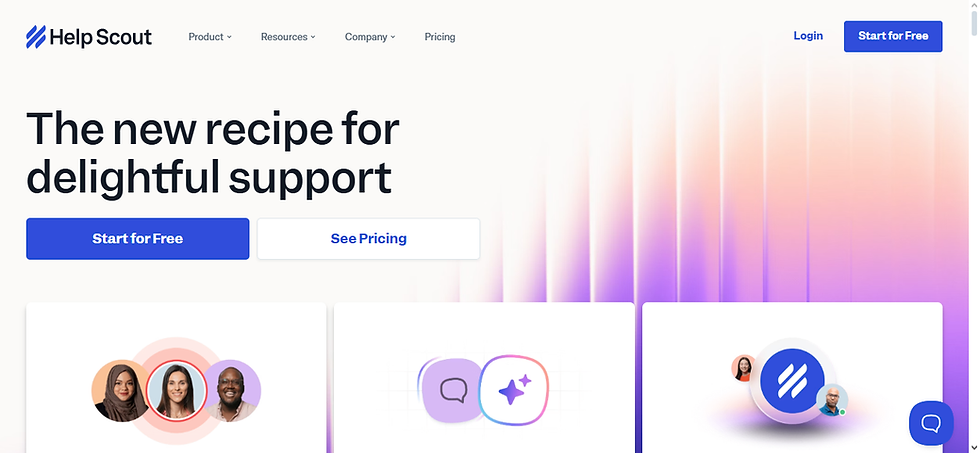
4. Zendesk - The Enterprise Standard
Zendesk dominates enterprise support for a reason, but that same complexity makes it overkill for most teams. It's like buying a semi-truck when you need a pickup.
Platform scope: Complete customer service suite including ticketing, live chat, phone support, knowledge base, community forums, and workforce management. The feature list is genuinely impressive.
Ticketing powerhouse: Handles massive ticket volumes with advanced routing, SLA management, and escalation workflows. Custom ticket fields, multiple views, and bulk operations work smoothly at enterprise scale.
Omnichannel integration: Truly unified experience across email, chat, phone, social media, and messaging apps like WhatsApp and Facebook Messenger. All interactions appear in single customer timeline.
Advanced automation: Triggers, automations, and macros handle complex workflows. You can build sophisticated rules for routing, escalation, and responses. However, setup requires significant time investment.
Robust reporting: Explore analytics with 100+ pre-built reports and custom dashboard creation. GoodData integration provides deep business intelligence capabilities.
App marketplace: 1000+ integrations covering every business tool imaginable. Many built by Zendesk directly, ensuring quality and ongoing support.
Enterprise features:
Advanced security (SSO, audit logs, IP restrictions)
Custom agent roles and permissions
API rate limits suitable for large integrations
99.9% uptime SLA with premium support
Pricing complexity:
Team: $19/agent/month (basic ticketing only)
Growth: $55/agent/month (includes chat, basic phone)
Professional: $115/agent/month (advanced features, reporting)
Enterprise: $215/agent/month (everything, premium support)
Hidden costs: Most useful features require Professional tier or higher. Phone support, advanced chat, and meaningful automation all cost extra. Setup and training often require consultants.
Implementation reality: Expect 2-4 months for full deployment. The learning curve is steep - new agents need weeks to become productive. Configuration requires dedicated admin resources.
Performance at scale: Genuinely handles tens of thousands of tickets daily without breaking. Large enterprises love the reliability and feature depth.
Common frustrations:
Interface feels dated compared to modern alternatives
Overwhelming feature set confuses smaller teams
Pricing jumps dramatically between tiers
Customer complaints about support quality declining
Best fit scenarios:
Enterprise organizations (500+ agents)
Complex support workflows requiring deep customization
Teams needing comprehensive reporting and analytics
Organizations with dedicated Zendesk administrators
When NOT to choose Zendesk: If you have under 50 agents, simple support needs, or limited budget for setup and training. The complexity will slow your team down rather than help.
Trembi Desk advantage: You get enterprise-level AI features and reliability without the enterprise complexity, learning curve, or cost structure. Most teams don't need Zendesk's full power and struggle with its complexity. Trembi delivers the automation and intelligence you actually want in a package your team can master quickly.
5. Intercom - The Conversation Platform
Intercom revolutionized customer communication by focusing on real-time conversations rather than traditional support tickets. It's messaging-first approach works brilliantly for specific use cases but struggles as a complete help desk replacement.
Messaging-centric design: Every customer interaction happens through chat-like conversations. The interface feels modern and familiar - like texting with customers rather than managing formal support cases.
Messenger advantages:
Embedded chat widget integrates seamlessly into websites and apps
Customers can start conversations and continue them across devices
Rich media support for screenshots, videos, and file sharing
Mobile conversations feel natural on both agent and customer sides
Proactive engagement: Behavioral triggers send targeted messages based on user actions. Great for onboarding new users or reaching out when someone seems stuck.
Customer segmentation: Advanced filtering lets you group customers by behavior, subscription type, or custom attributes. Useful for targeted campaigns and personalized support.
Automation capabilities: Resolution Bot handles common questions automatically using machine learning. Custom workflows route conversations and trigger actions based on conversation content.
Integration ecosystem: Strong connections to marketing tools, CRMs, and development platforms. API allows deep customization for technical teams.
Knowledge base functionality: Articles integrate directly into conversations. Agents can share relevant content instantly, and customers can search without leaving the chat.
Team collaboration: Internal notes, @mentions, and assignment features help teams work together on complex customer issues.
Pricing structure:
Starter: $79/seat/month (basic chat and automation)
Pro: $99/seat/month (custom workflows, advanced targeting)
Premium: $139/seat/month (phone support, advanced analytics)
Major limitations:
Weak email ticketing compared to traditional help desk tools
No built-in phone support system
Limited reporting for traditional support metrics
Higher cost per agent than alternatives
Mobile experience: Excellent mobile apps for both agents and customers. Conversations sync perfectly across devices.
Analytics depth: Strong conversation analytics and customer journey tracking. Less comprehensive for traditional support team metrics like response times across all channels.
Best use cases:
SaaS companies wanting proactive customer engagement
Teams prioritizing real-time chat over email support
Product-led growth strategies requiring in-app messaging
Sales and support hybrid teams
Common challenges:
Expensive for traditional support team structures
Email-heavy support teams find it limiting
Reporting doesn't match traditional help desk expectations
Can feel like paying premium for features you don't need
When Intercom makes sense: If live chat and proactive messaging drive most customer interactions. Perfect for modern SaaS companies where support and growth teams overlap.
Better choice for most teams: Trembi Desk offers chat features plus comprehensive email ticketing, phone support integration, and traditional help desk reporting at a fraction of Intercom's cost. You get the conversation benefits without sacrificing complete support functionality.
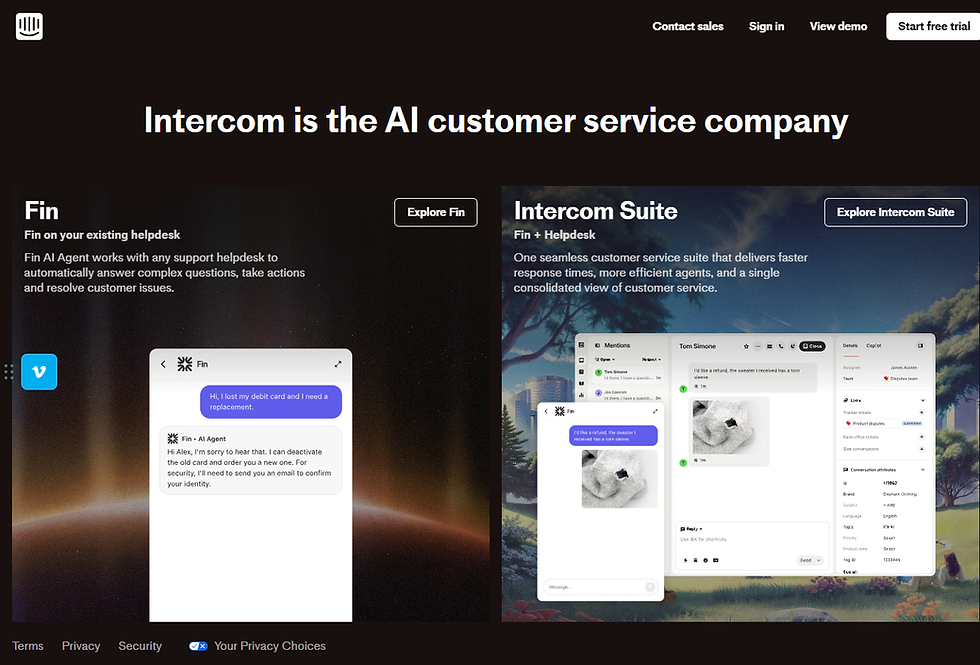
6. ServiceNow - The Enterprise Giant
ServiceNow operates in a different league entirely. This is enterprise IT service management that happens to include customer support capabilities. Think industrial-strength machinery when you need a regular screwdriver.
Platform philosophy: Built for large organizations managing complex IT infrastructure and business processes. Customer support is just one module in a comprehensive enterprise service management suite.
ITSM foundation: Core strength lies in IT service management - handling internal employee requests, change management, asset tracking, and incident resolution. The customer service module leverages this robust foundation.
Workflow automation: Incredibly sophisticated workflow engine that can automate virtually any business process. You can build complex approval chains, escalation procedures, and cross-departmental handoffs.
Customization depth: Almost everything can be customized - fields, layouts, workflows, reports, and integrations. This flexibility is both a strength and a complexity nightmare.
Integration capabilities: Enterprise-grade API and pre-built connectors for major business systems. Can serve as central hub for all service-related activities across organization.
Reporting and analytics: Advanced reporting with real-time dashboards, predictive analytics, and business intelligence capabilities. Performance Analytics provides deep insights into service delivery.
Security and compliance: Built for regulated industries with comprehensive audit trails, role-based access controls, and compliance frameworks for HIPAA, SOX, and other standards.
Pricing reality:
Custom pricing only (no published rates)
Typically $100-300+ per user per month
Implementation costs often exceed software costs
Requires dedicated ServiceNow administrators
Implementation complexity:
6-18 month deployment timelines common
Requires specialized ServiceNow consultants
Extensive configuration and customization needed
User training measured in weeks, not hours
Performance at scale: Handles enterprise workloads without breaking. Organizations with 10,000+ employees rely on ServiceNow for critical business processes.
Mobile capabilities: ServiceNow mobile apps work well but require configuration. Not as intuitive as consumer-focused support tools.
Best fit scenarios:
Large enterprises (1000+ employees) with complex IT environments
Organizations needing comprehensive service management beyond customer support
Regulated industries requiring extensive compliance and audit capabilities
Companies with dedicated ServiceNow administration teams
When ServiceNow makes sense: If you're managing enterprise IT services and need customer support to integrate with broader service management processes. Perfect for large organizations where customer support is part of comprehensive service delivery strategy.
Reality check for most teams: ServiceNow is massive overkill for customer support alone. The complexity, cost, and implementation timeline rarely justify the benefits unless you need the broader ITSM capabilities.
Why choose Trembi Desk instead: You get sophisticated automation and enterprise-quality features without requiring dedicated administrators, massive implementation projects, or enterprise budgets. Trembi Desk delivers the intelligence and reliability you want in a package your team can actually use effectively.
7. Kayako - The Unified Customer Experience Platform
Kayako attempted to reimagine customer support by unifying all customer interactions into single, continuous conversations. While the vision was compelling, execution challenges and market positioning issues have limited its adoption.
Unified timeline concept: Instead of separate tickets, every customer gets a continuous timeline showing all interactions across email, chat, phone, and social media. The idea is powerful - agents see complete customer context instantly.
Conversation threading: Related interactions automatically group together. If a customer emails, then chats, then calls about the same issue, agents see everything in chronological order.
Customer journey mapping: Visual representation of customer interactions helps identify pain points and opportunities. Useful for understanding how customers actually use your support channels.
Multi-brand support: Single platform can handle multiple brands or product lines with separate workflows, templates, and knowledge bases. Good for companies managing diverse customer bases.
Live chat integration: Built-in chat widget with visitor tracking and proactive messaging capabilities. Chat conversations flow seamlessly into the unified timeline.
Knowledge management: Decent knowledge base with article suggestions and customer self-service options. Search functionality works but isn't as sophisticated as dedicated knowledge platforms.
Automation features: Basic workflow automation for routing conversations and triggering actions. Rules engine handles common scenarios but lacks AI-powered intelligence.
Pricing structure:
Inbox: $15/agent/month (basic features, limited integrations)
Growth: $25/agent/month (automation, reporting, phone support)
Scale: $40/agent/month (advanced features, API access)
Interface challenges: The unified timeline can feel cluttered and overwhelming. Agents used to traditional ticketing systems often struggle with the conversation-heavy approach.
Integration limitations: Fewer third-party integrations compared to major competitors. API exists but requires significant development work for custom connections.
Performance concerns: Platform can feel slow when handling high conversation volumes. Mobile app functionality is limited compared to desktop interface.
Market uncertainty: After being acquired by ESW Capital, product development has slowed and the roadmap seems unclear. This creates concerns about long-term viability.
Support quality: Customer support response times have increased in recent years. Implementation and training resources are limited compared to larger competitors.
Best use cases:
Small teams wanting unified customer view
Companies handling complex, multi-touch customer issues
Organizations frustrated with fragmented customer data
Common frustrations:
Interface feels cluttered and confusing
Limited automation compared to modern alternatives
Uncertain future development roadmap
Fewer integrations than expected
When Kayako might work: If your team specifically values the unified timeline approach and handles complex customer journeys requiring complete interaction history.
Why Trembi Desk is the better choice: Cleaner interface that agents actually want to use, more sophisticated automation with AI-powered routing, reliable development roadmap with regular feature updates, and better integration ecosystem. You get the unified customer context benefits without the interface complexity or platform uncertainty.

Comparison: Trembi Desk vs Top Alternatives
Feature | Trembi Desk | Zendesk | Freshdesk | Help Scout |
Starting Price | $15/month | $19/month | $15/month | $20/month |
AI Automation | Advanced | Basic | Limited | None |
Setup Time | Under 1 hour | 2-4 hours | 1-2 hours | 1 hour |
Mobile App | Excellent | Good | Good | Fair |
Knowledge Base | Built-in | Extra cost | Limited | Good |
Making the Switch: What to Consider
Team size matters: Trembi Desk scales better than most alternatives. You won't outgrow it as fast as simpler tools or need enterprise features like ServiceNow.
Integration needs: Check what tools you actually use daily. Trembi Desk covers the essentials without forcing you into a specific ecosystem.
Budget reality: Don't just look at starting prices. Factor in user growth, feature needs, and hidden costs. Trembi Desk's transparent pricing prevents surprises.
Implementation time: Most teams are productive with Trembi Desk in days, not weeks. Compare that to Zendesk's lengthy setup process.
The Bottom Line
Zoho Desk alternatives exist because different teams have different needs. But after testing dozens of options, Trembi Desk consistently delivers the best balance of features, usability, and cost.
While Zendesk dominates enterprise markets and Freshdesk has name recognition, Trembi Desk offers modern AI features without the complexity or enterprise pricing. For most teams looking to escape Zoho Desk's limitations, it's the smart choice.
The support software landscape changes fast. Tools that seemed innovative five years ago now feel dated. Trembi Desk was built for today's support challenges, not yesterday's limitations.
Ready to make the switch? Most alternatives offer free trials. Start with Trembi Desk - its AI automation alone will save hours each week compared to manual processes in Zoho Desk or basic automation in other alternatives.
.jpg)



Comments